Setup
To begin, start by adding the Currency Manager component (BPC_CurrencyManager) to your Actor/Character/etc.
In this example, we’ll be adding it to our Character Blueprint.
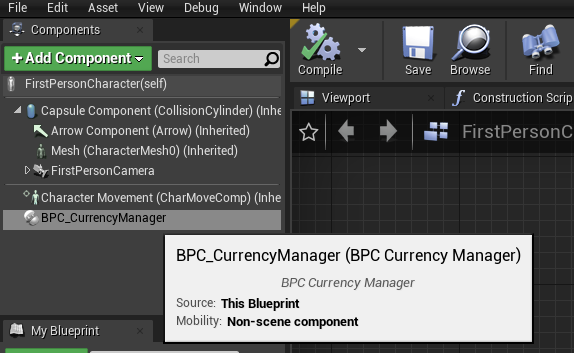
Next, ensure that the Currencies Path is set accordingly on the “Setup” category of BPC_CurrencyManager:
If you move CurrencyPal from your /Content/ folder to somewhere else, you will need to update this path so that the system can find the currency data assets.
Next, go into your HUD (main user interface), and add the CurrencyMaster widget (W_MasterCurrency).
Set it up to your liking from the “~ SETUP ~” category.
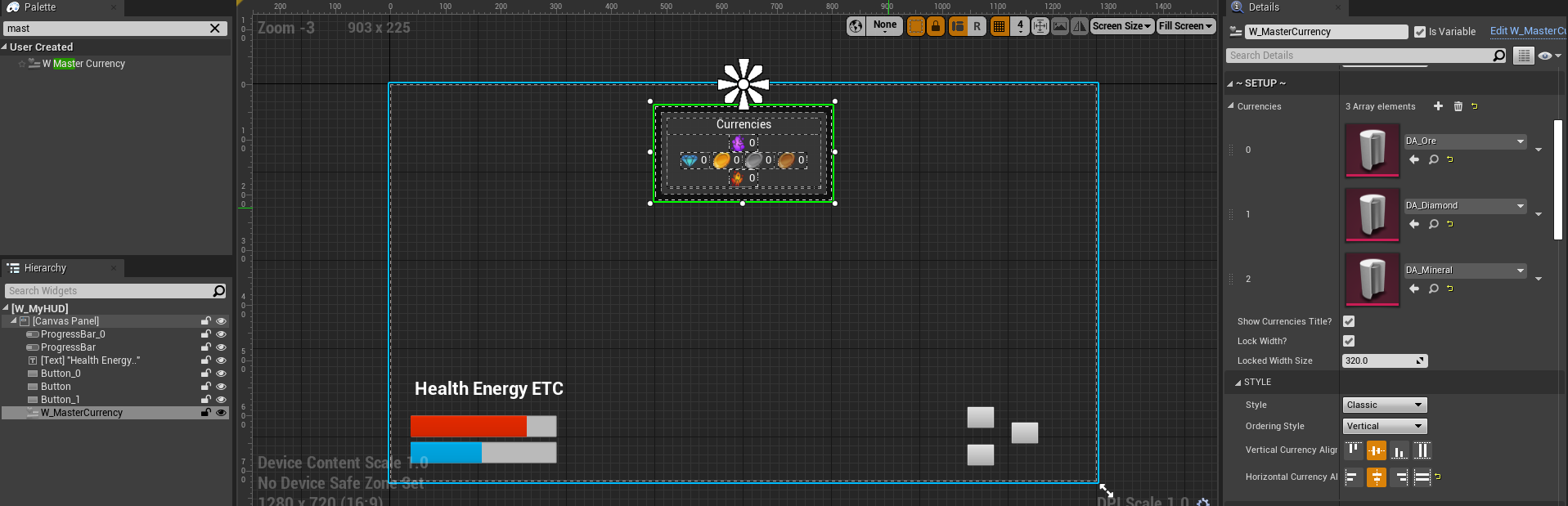
Finally, you must ensure that the currencies you’ve added through this Widget are actually initialised in BPC_CurrencyManager.
To do this, head into the blueprint where you initialise your HUD (main user interface).
In this example, it is in the Character blueprint:
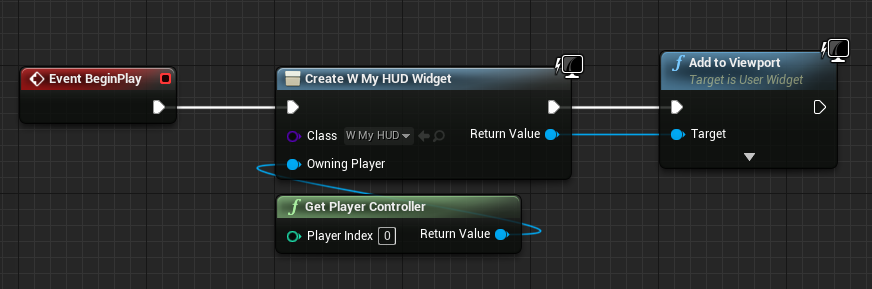
Add this piece of code to “initialise” the ActiveCurrencies[]:
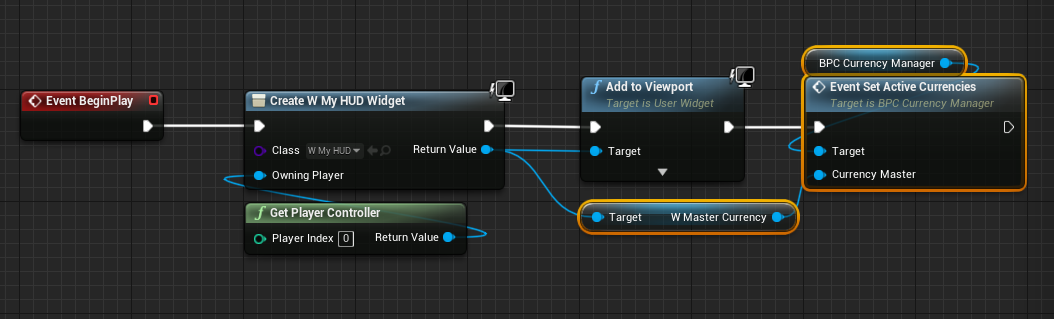
You’re all set! Now you will be able to use all the functionality the CurrencyManager component has to offer!
